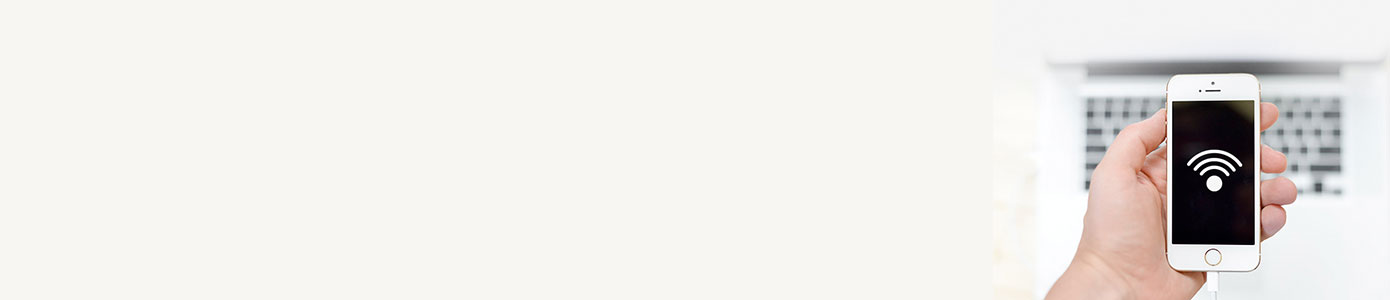Check your network for iphone unlocking
If you have purchased a used iPhone and do not know which network the device is on, or if it is locked or unlocked, this is how you find out.
Typically, when iPhones are sold directly from an Apple store they are sold as unlocked so you can use any network or carrier. If the original iPhone was sold by a carrier it will have been locked to that network. You can not tell if an iPhone is locked or unlocked just by looking at the handset as Apple do not allow networks to brand the iPhones they sell.
Is my iPhone Locked?
It is however relatively easy to find out if the device is locked or unlocked.
First power up the device, you may need to enter the passcode. Then open up settings from the setting icon on screen. Tap on Mobile Data, If phone is set to UK English then tap Cellular Data Look for a Cellular Data Network option. If you see this option your iPhone is unlocked, if not then it is locked. Another way to check is to try and use two sims from different networks. First switch off iPhone by holding down the sleep/wake button and use the slider to power off Use paper click to eject sim card from phone and replace with new sim. Press the sleep/Wale button to power on phone. Then just try and make a phone call. If the phone does not connect with the new sim card then your iPhone will be locked. You can also use an online service to check the carrier / network which your iPhone is locked to.
What network is my iPhone using?
To find the network carrier you are using open up settings app Go to General, and then About.
Scroll down and you will see Network, scroll down further and you will see Carrier, which will show your current network provider. If you scroll down further you will find your IMEI Number which you will need if you want to get your phone unlocked. All you need for this is your IMEI number which you can get by typing.