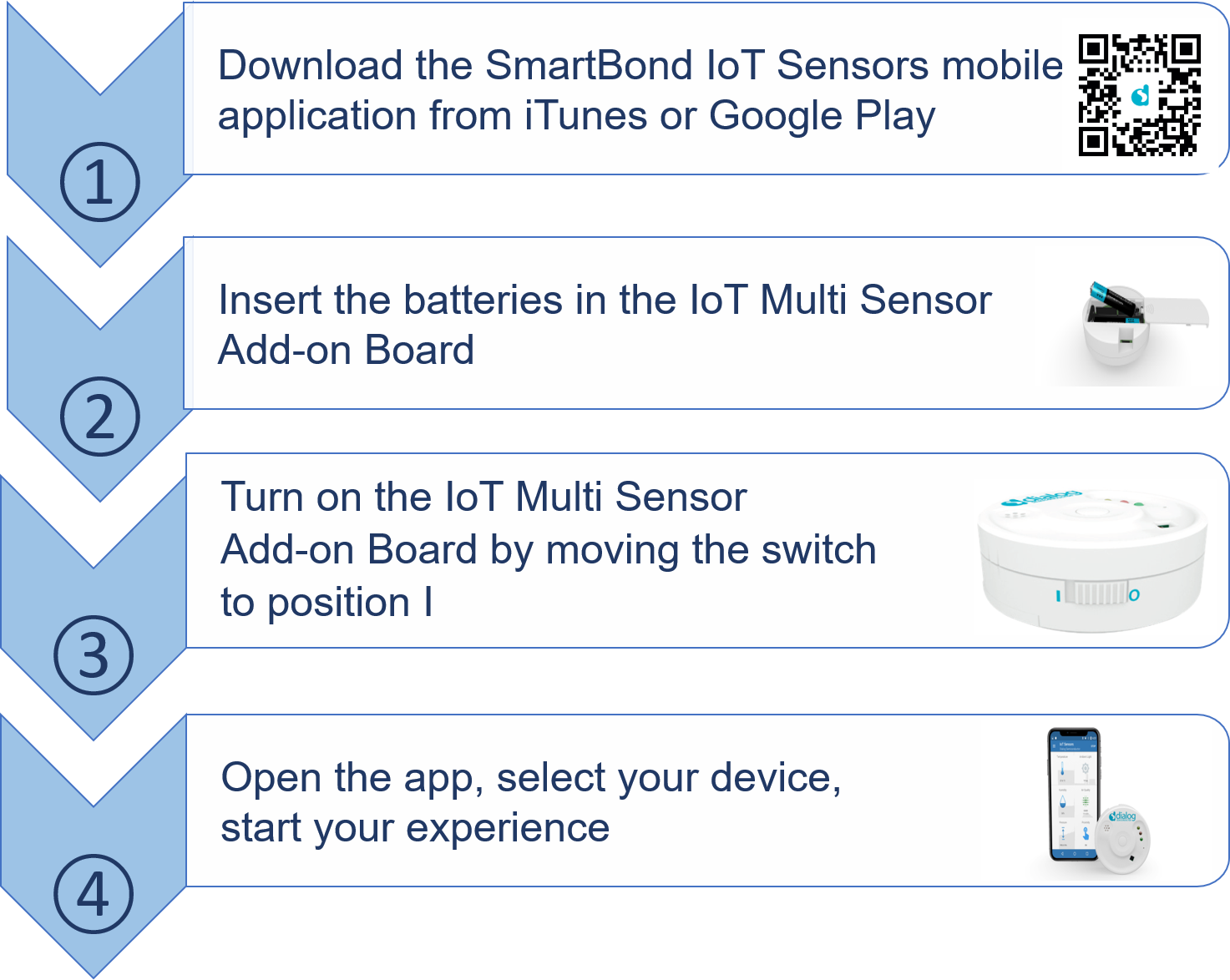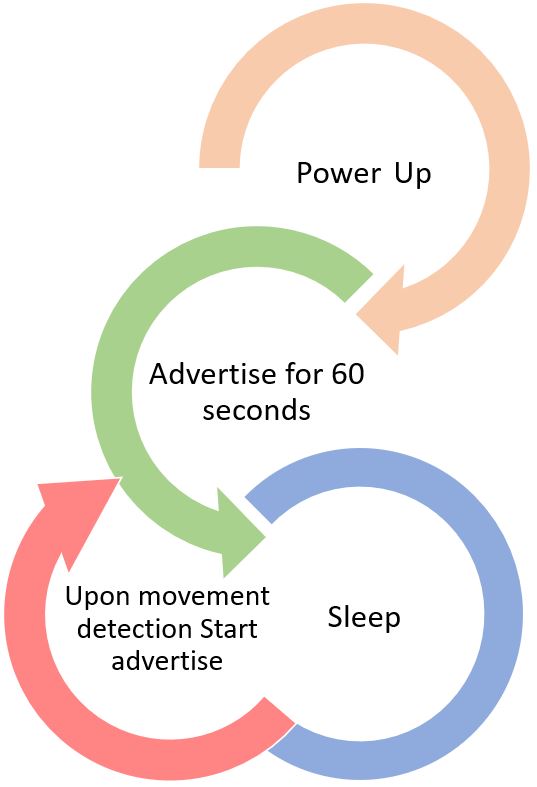8. Run the Pre-Loaded Demo¶
This section is aimed to quickly getting the IoT MSK up and running. Figure 13 shows how to run the pre-loaded demo. These steps are already described in the Quick Start which is included in IoT MSK box.
As an option, user may enable the cloud functionality Figure 14 (Internet availability is required). The IoT MSK Cloud feature allows data that are collected by the sensors on the IoT MSK to be uploaded to the cloud. The data on the cloud can be used in several ways:
- View historical data for a range of time. Example: View temperature logged over the 3 last days. Refer to Figure 15.
- Set triggers to receive E-mails when sensor data meet a condition. Example: If brightness is below 15 lumens send me an E-mail
- Control the IoT MSK Led when cloud conditions are met. Example: If temperature in Las Vegas is less than 20 Celsius turn on the Led.
- Play 3D Game. The user can use the IoT MSK as a joystick and play a 3D Game online.
- Setup IFTTT scenarios what can be triggered by the IOT sensor data or button press.
- Use Amazon Alexa to control the IOT device Led.
Upon successful connection to the IoT MSK application, you can navigate from the side menu to the following items:
- Environmental sensors
- IMU sensors
- Sensor Fusion 3D
- Cloud specific settings
- Configuration settings
- Information
- Disclaimer
- Magnetometer status
The IoT MSK advertises for 60 seconds (advertise timeout) before it goes to sleep. During this time the yellow LED will blink. The IoT MSK advertises for another 60 seconds when it detects movement and is paired again with the app. Figure 16 shows the application state machine.
More details are in the following video that explores the iOS web application.
See also
For further reading
- More details about advanced software features, see Section 4: IoT Sensors Reference Application of the Development Kit Developer’s Guide UM-B-101.
- More details about the DA14585 advertising concept, see the Advertising Concepts tutorial.
SmartBond™ DA14585 IoT MSK Sensors Application