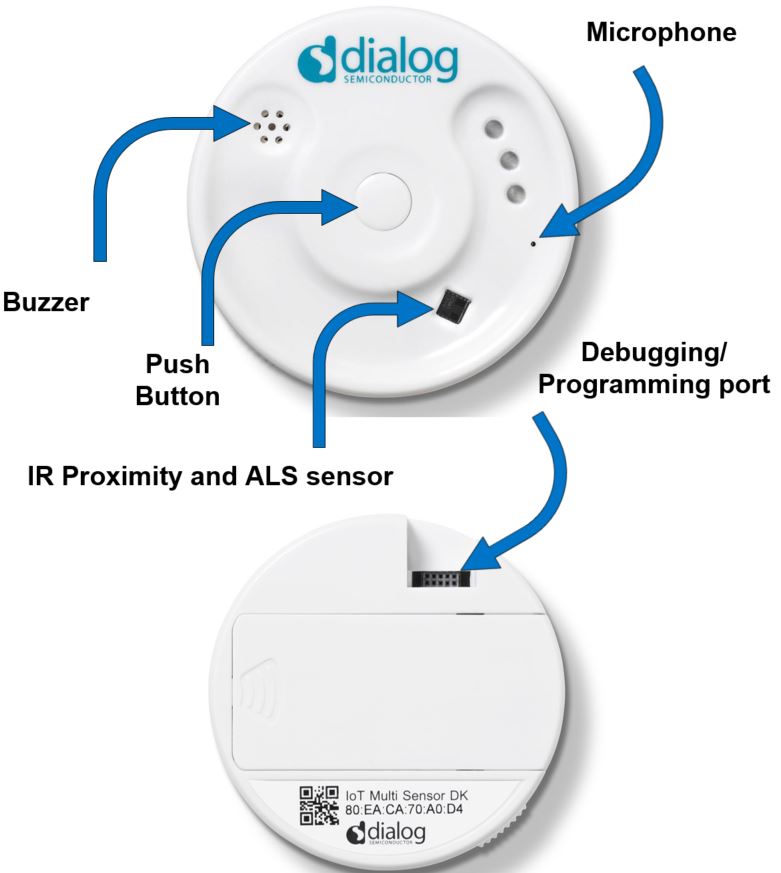10. Appendices¶
10.1. Appendix A: Memory Map¶
10.2. Appendix B: Enclosure¶
10.3. Appendix C: mkimage script steps¶
- Convert your
.hexto.bin.
hex2bin.exe -e bin smart_tag_585.hex
- Create a single image from a binary.
mkimage.exe single smart_tag_585.bin tag_sw_version1.h smart_tag_1.img
- Create another single image from a binary.
mkimage.exe single smart_tag_585.bin tag_sw_version2.h smart_tag_2.img
- Create a multi-image from the single two images.
mkimage.exe multi spi smart_tag_1.img 0x0 smart_tag_2.img 0x18000 0x38000 multi_smart_tag.bin